Tennis Pro'92 : User Guide
KEY CONTROLS
START : Start, pause and unpause the game.
SELECT : Select options on the Title Screen.
A KEY : Used for service.
A KEY + LEFT : Hit ball towards left.
A KEY + RIGHT : Hit ball towards right.
A KEY + UP : Hard shot.
A KEY + DOWN : Soft shot.
B KEY : Used for service.
B KEY + LEFT : Hit ball towards left.
B KEY + RIGHT : Hit ball towards right.
B KEY + UP : Top-spin lob.
B KEY + DOWN : Drop shot.
LEFT : Move the player left.
RIGHT : Move the player right.
UP : Move the player forward.
DOWN : Move the player backward.
|
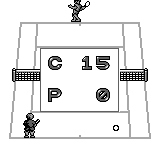 |
GETTING STARTED
Title Screen
The game starts with a title screen. Pressing the START key takes you to the
next screen.
Level Selection Screen
You are then presented with a game difficulty screen. For this, it is
possible to select one of three levels of play, from beginner, intermediate
or pro. Again, you can use either the SELECT key to change the current
difficulty selection or the arrow keys. A pointer on the screen indicates
what the currently selected difficulty level is. When you have decided on
the difficulty level, you can press the START key again to take you to the
Introduction Screen.
Introduction Screen
The new screen then shows a view of the crowd, the umpire and the players.
After a short burst of applause, the game itself starts.
HOW TO PLAY
The game screen now appears. Each game is played using standard tennis rules,
with you starting to serve. The player that you control always appears at the
bottom of the screen. The player at the top of the screen is controlled by
the computer.
Details of key controls are described in the KEY CONTROLS section.
SCORING
When a point is won, the scoreboard is displayed temporarily over the game
screen, showing the entire score for the game up to that point.
If a ball is out or there has been a service fault, this will be indicated
on the screen with a text box. Occasionally, the crowd will applause between
points. Foot-faults and lets are not possible in this game.
After each odd number of games, players changes ends. This is depicted on the
screen by a shot of crowd applause and then the umpire appears on the
opposite side of the screen from before, showing that players have switched
ends.
At the end of each game, a text box appears showing which player has won.
This will be indicated by a line such as 'P GAME' if the player has won or
'C GAME' if the computer has won. There are similar messages for winning a
set or winning the match. The match is over when one of the players wins two
sets.
Game End Screen
A game can end in victory for the player, in which case the player character
shows a victory salute, if the player loses, he bows his head and cries.
|
|